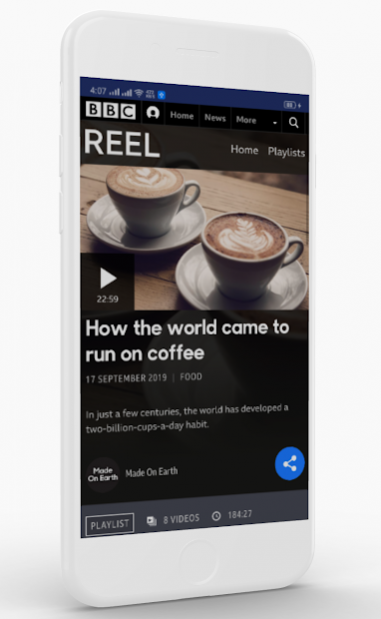INFINITY Browser - Fast Secure web browser 2020 7.9.25.0
Free Version
Publisher Description
#Infinity browser is an all in one fast and secure browser which is lightweight and let’s you browse safely and lets you surf the Internet faster, even with poor Wi-Fi connection, without wasting your data plan. All while providing you personalized news. This the first and powerful all in one app.
#TopBrowser
#BrowserApp
#topapp
#Browser
Top features
★ Save data - Save 90% of your data and browse faster even on slow networks with our famous compression modes without breaking your browsing experience.
★ BBC news - Catch up on trending news specially tailored for your interests with our rebooted news feed within the browser.
★ Search Engines
Switch search engines according to your preference. We support Google, Yahoo
★ No Image Mode
No Image Mode disables image and video loading to save data on a poor network connection.
★ Screenshot
Crop any contents you want in webpages. Allowed on the screenshots you cropped as well.
About INFINITY Browser - Fast Secure web browser 2020
INFINITY Browser - Fast Secure web browser 2020 is a free app for Android published in the Telephony list of apps, part of Communications.
The company that develops INFINITY Browser - Fast Secure web browser 2020 is Haj bb. The latest version released by its developer is 7.9.25.0.
To install INFINITY Browser - Fast Secure web browser 2020 on your Android device, just click the green Continue To App button above to start the installation process. The app is listed on our website since 2020-01-26 and was downloaded 7 times. We have already checked if the download link is safe, however for your own protection we recommend that you scan the downloaded app with your antivirus. Your antivirus may detect the INFINITY Browser - Fast Secure web browser 2020 as malware as malware if the download link to com.sharifmia.browser is broken.
How to install INFINITY Browser - Fast Secure web browser 2020 on your Android device:
- Click on the Continue To App button on our website. This will redirect you to Google Play.
- Once the INFINITY Browser - Fast Secure web browser 2020 is shown in the Google Play listing of your Android device, you can start its download and installation. Tap on the Install button located below the search bar and to the right of the app icon.
- A pop-up window with the permissions required by INFINITY Browser - Fast Secure web browser 2020 will be shown. Click on Accept to continue the process.
- INFINITY Browser - Fast Secure web browser 2020 will be downloaded onto your device, displaying a progress. Once the download completes, the installation will start and you'll get a notification after the installation is finished.